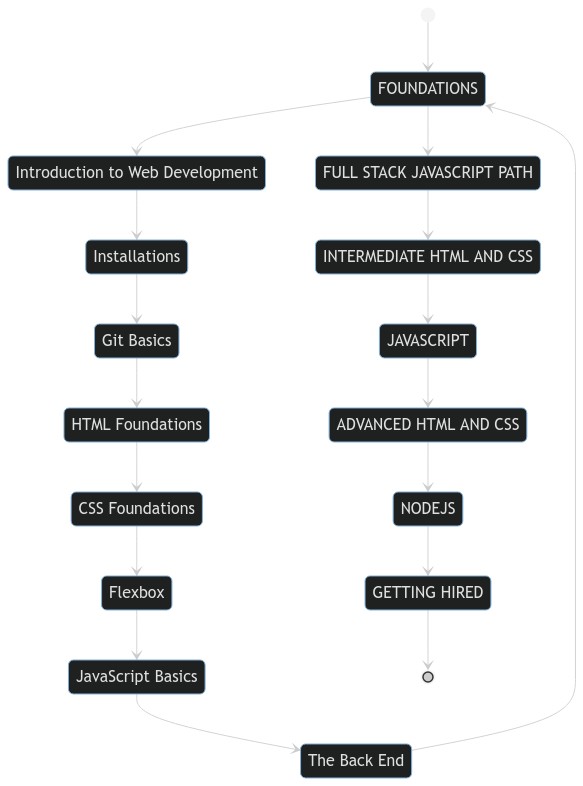Photo by Scott Graham on Unsplash
Knowledge Checks of The Odin Project — A Walkthrough for Web Development
Knowledge Checks Walkthrough
Foundations
Start here!
This is where it all begins! A hands-on introduction to all of the essential tools you'll need to build real, working websites. You'll learn what web developers actually do and the foundations you'll need for later courses. — The Odin Project
Introduction to Web Development
This section will cover the baseline knowledge you need before getting into the more 'programming' aspects of web development. — The Odin Project
6. How Does the Web Work?
- What is a network?
- What is the internet?
- What is an IP address?
- What is a router?
- What is an ISP?
- What are packets and how are they used to transfer data?
- What is a client?
- What is a server?
- What is a web page?
- What is a web server?
- What is a web browser?
- What is a search engine?
- What is a DNS request?
- Which browser are you currently using?
- In your own words, explain what happens when you run a search on google.com.
Installations
In this section you will configure your development environment and install some software necessary for web development. — The Odin Project
4. Command Line Basics
- What is the command line?
- How do you open the command line on your computer?
- How can you navigate to a particular directory?
- Where will
cdon its own navigate you to? - Where will
cd ..navigate you to? - How do you display the name of the directory you are currently in?
- How do you display the contents of the directory you are currently in?
- How do you create a new directory?
- How do you create a new file?
- How do you destroy a directory or file?
- How do you rename a directory or file?
Git Basics
In this section you will learn the basics of Git and how you can upload your future projects to GitHub so you can share your work and collaborate with others on projects easily. — The Odin Project
1. Introduction to Git
- What kind of program is Git?
- What are the differences between Git and a text editor in terms of what they save and their record keeping?
- Does Git work at a local or remote level?
- Does GitHub work at a local or remote level?
- Why is Git useful for an individual developer?
- Why are Git and GitHub useful for a team of developers?
2. Git Basics
- How do you create a new repository on GitHub?
- Click the button
Create A New RepositoryorNew 
- Click the button
- How do you copy a repository onto your local machine from GitHub?
- The main command is
git clone - The full command is
git clone git@github.com:USER-NAME/REPOSITORY-NAME.git
- The main command is
- What is the default name of your remote connection?
origin
- Explain what
originis ingit push origin main.originseems to be the remote side of GitHub's repository destination.
- Explain what
mainis ingit push origin main.mainis the destination and the default branch. Earlier it used to be known asmaster.
- Explain the two-stage system that Git uses to save files.
git add .orgit add "filename"adds changes to the staging areagit commitcommits those staged changes, so they are ready to be pushed to the remote origin.
- How do you check the status of your current repository?
git status
- How do you add files to the staging area in git?
git add .orgit add "filename"
- How do you commit the files in the staging area and add a descriptive message?
git commit -m "Your message here"git commitwhich opens up a new tab where the message can be entered. Along with a long descriptive message.- To enable this feature one can run
git config --global core.editor "code --wait"on the terminal. - ⚠️ Doubt: Is this the same
codeas the “Shell Command: Installcodecommand in PATH” in VS Code?
- To enable this feature one can run
- How do you push your changes to your repository on GitHub?
git pushgit push origin main
- How do you look at the history of your previous commits?
git log